Share Link – File Transfer
Free Version
Share and distribute
As observed in the logo for Share Link (vesica pisces), this app only requires two elements to work and deliver an ecstatic experience. If transferring files between devices and your home PC is a thing for you, pay close attention.
Share Link is both an app for Android and Windows. It allows the transfer of files between devices that are linked to the same network. No Internet connection required.
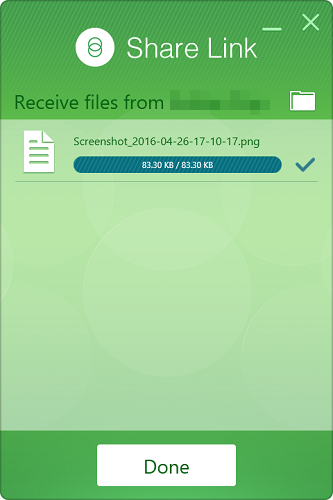
Any device that wants the files is set to "Receive" while the one that shares them is set to "Send". After making the selection, the sender must authorize to whom the files will be copied from the bunch that selected "Receive". That means that you can share the same files to multiple devices with ease. Great for conferences or classes.
Files are transferred locally which is fast. The only downside is that computers need to have Share Link for Windows installed. Which is a bit of a nuisance if you're interacting with a foreign computer. This is no issue with apps like AirDroid, but then again, AirDroid does not deal mobile to mobile.
Features
- Local wireless file transfer
- Transfer history
Pros
- Transfers are fast
- No Internet connection required
- Windows Android compatibility
Cons
- PC's need the app too.
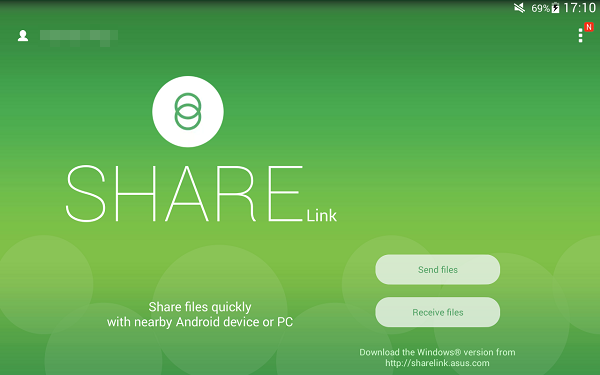
Conclusion
Share Link has a simple and intuitive interface that looks the same on both mobile and PC. Transfer speeds are good and
Our Recommendations